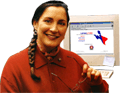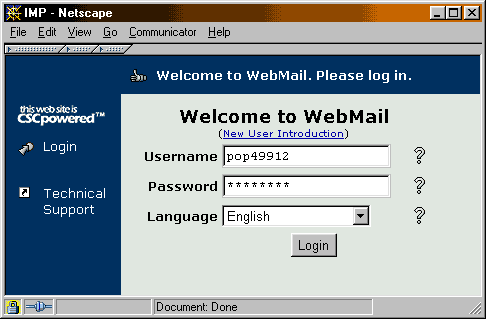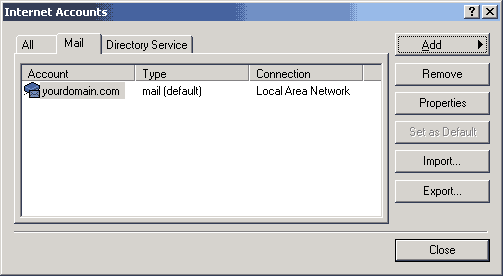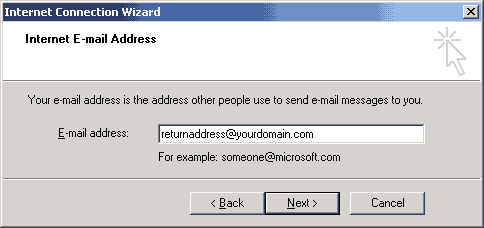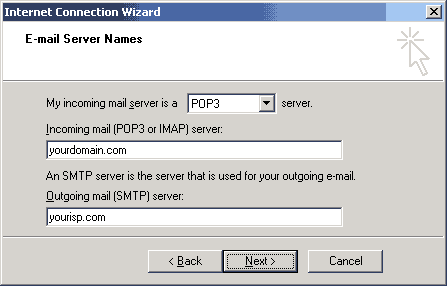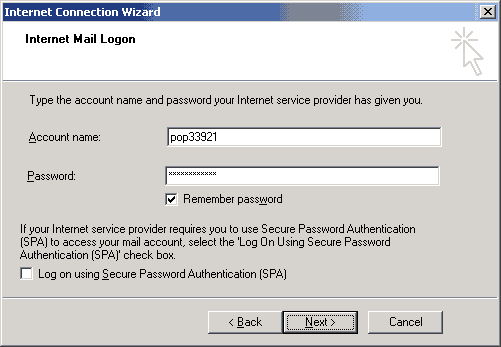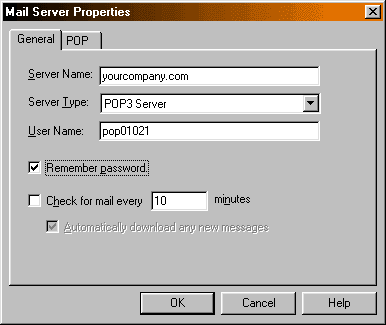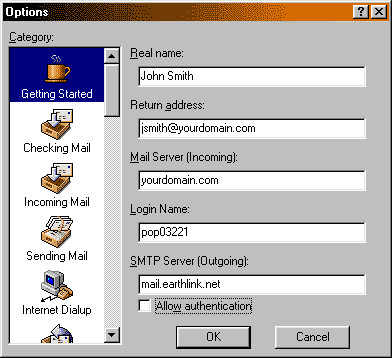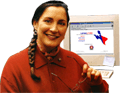
|

|
Support Forum
Frequently Asked Questions
POP3 and IMAP E-Mail Access

Need another E-Mail account activated? E-Mail Us!
How can I access my e-mail accounts via the web?
Visit http://www.yourdomain.com/webmail or click here. You'll need to enter your POP3/IMAP login and password to access your account via the web. If you are using Netscape 6 or Internet Explorer 5.5, you will have the option of auto-completing the login form each time you return to the web site for convenience.
WebMail Login
Click here
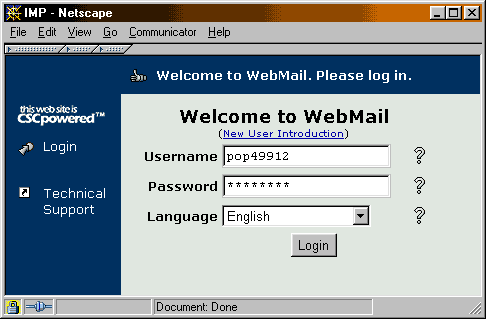
How can I use POP3 or IMAP to access my mailbox?
All mailboxes at Lonestar are accessible through a protocol known as POP3 (the Post Office Protocol). We also support IMAP connections and WebMail. Almost any mailreader for a PC or Mac, including Microsoft Outlook, recent versions of Netscape and Eudora will support either of these protocols to allow you to read your e-mail.
Skip to:
Microsoft Outlook 2000
Netscape Messenger
Eudora
E-Mail Client Not Listed
Microsoft Outlook 2000 Configuration
Click on: Tools / Options
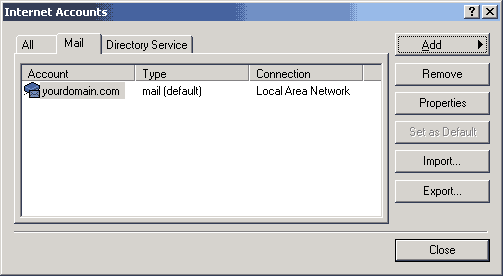
Microsoft Outlook 2000: Add a New Mail Profile
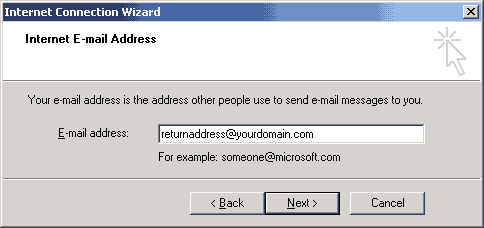
Microsoft Outlook 2000: Set the proper return address. This is NOT your POP login!
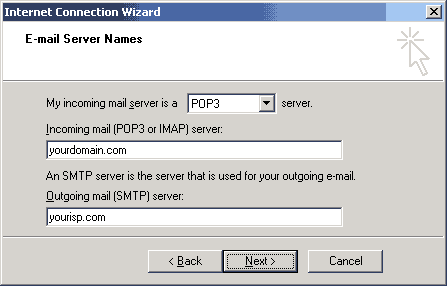
Microsoft Outlook 2000: Configure an incoming server and outgoing mail relay for your account
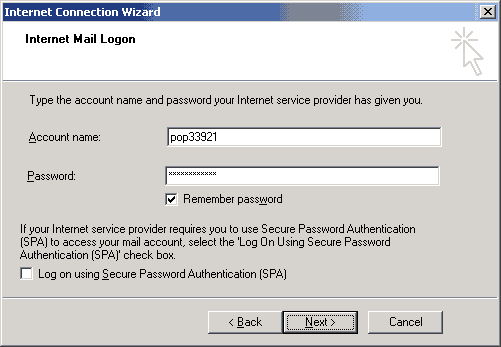
Microsoft Outlook 2000: Enter the appropriate POP3 login and password to finish setting up your account
Netscape Messenger Configuration
Click on: Edit / Preferences / Mail & Newsgroups / Mail Servers / Edit
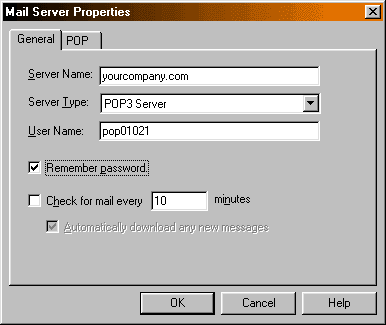
Eudora Light 4.x Configuration
Click on: Tools / Options
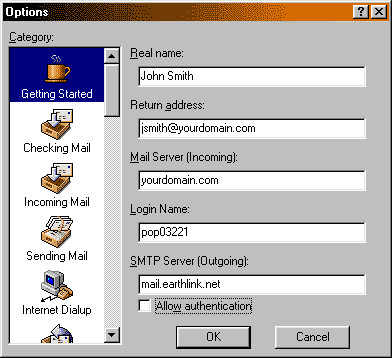
You will need to configure your mailreader with the following information (the presentation of this information will vary between programs, but the essentials remain the same):
- Login: your 2-to-8 letter username (usually pop##### or FTP login)
- Password: password assigned to the account, found in your account activation notice.
- POP3 Server:
- for Domain accounts, use your domain name
You must use the correct server or your mailreader will not be able to read mail.
- SMTP Server: your dialup ISP's mail server, if possible
Where can I get a POP mailreader for my system?
For PC users running Windows:
Eudora Light 4.3.2
For Macintosh users:
Eudora Light 4.3.2
Make sure you select 'Light' mode after installation to avoid banner ads!
For UNIX users:
Use Netscape Communicator's built-in client
KMail - KDE mail client
How do I change the password on a Virtual POP Mailbox?
Check your mail software for more details. We do not allow shell access on POP3 accounts unless special circumstances warrant.
What mailreaders are available via Telnet?
We primarily support and recommend Pine. To run Pine, login via Telnet and type "pine" - detailed help is available within the program.
How can I change the From address on my outgoing e-mail?
If you are using a POP mailreader, you can change part of its configuration to use a different address and name on your outgoing mail. This is fairly easy with almost any POP mailreader.
For Unix mailreaders, only Pine will support this, and then only partially. Edit the .pinerc file in your home directory (created when you run Pine), and change the line:
user-domain=
to:
user-domain=yourdomain.com
This will change the domain name on outgoing mail from @lstar.net
to @yourdomain.com, but will not change the username. In general,
Unix is very much set against letting you use a different username.
Return to Frequently Asked Questions
|