|
|
||
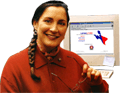
|
|
Support Forum Frequently Asked Questions CGI
All accounts include the ability to run the "standard" CGI scripts that are pre-installed on the system, as well as custom user-written CGIs.What CGI scripts are available on the system? There are several scripts available under http://www.lstar.net/cgi-sys/. Note that /cgi-sys/ will always reach the system CGI directory even with a Virtual Domain.How do I reference scripts in the system CGI directory? You can reach these scripts directly at http://www.lstar.net/cgi-sys/, or through the alias /cgi-sys/, which will work from within any account.Where do I put my custom CGI programs? You can place them anywhere, as long as they have the ".cgi" extension. If you are using a domain account, you can place executable files in your cgi-bin directory - these are not extension-dependent.How do I see the errors from CGI programs? Errors from CGI programs normally go into the Web server's error logs, or sometimes they go nowhere at all. They do not normally go to your Web browser. The error messages sent to the browser in the case of failure of a CGI script are very generic and distinctly unhelpful.Return to Frequently Asked Questions
|
