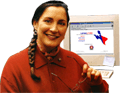Server-side imagemaps are a built-in function of the Apache Web server used
at Lonestar. Because Apache is a descendant of the NCSA
httpd package, imagemap control files are in "NCSA Format"
(programs such as Adobe PageMill will ask you this; the other common choice
is "CERN Format").
For a walk-through, we recommend the
imagemap
tutorial from NCSA httpd, and the
Apache documentation for
the imagemap module. The Apache information is more up-to-date, but
the NCSA tutorial may be easier to read.
Once you have a .map file and an image you wish to use as an
imagemap, use the following HTML to implement your imagemap:
<A HREF="mapfile.map"><IMG SRC="image.gif" ISMAP></A>
...where mapfile.map and image.gif are your
imagemap control file and image file, respectively. You are not required
to use a GIF file, of course; other image formats are also acceptable.
If there is any problem with your imagemap, the server will usually return
a very generic error message. The most common problems causing this are:
- The mapfile isn't a proper text file. This often happens if you
transfer the file via FTP from a Macintosh or PC, without specifically
setting the "Text" or "ASCII" option. You shouldn't
rely on your FTP client to automatically recognize text files and transfer
them in the appropriate mode.
- The URLs in the mapfile are relative instead of absolute. An absolute
URL always begins with http://. Absolute URLs are recommended.
- The mapfile is in CERN format rather than NCSA, or has some other
syntactical error.
Unfortunately, there is very little in the way of diagnostics available
from the server. Nothing is generated in the error logs.